Master’s Thesis
Leveraging Generative Design in Design for Additive Manufacturing (DfAM)
I developed this while learning my Solid Mechanics modules at university to strengthen my understanding. This project significantly developed my programming skills. The engine was derived into a game also written in Python, which was then ported to C.
The objective of this project was to make a sandbox simulation environment that could be used to simulate a range of statics and dynamics problems. Users could create simple 2D shapes and attach forces to them. These forces could be described with simple equations.
In addition to the basic engine, I added many usability features like GUI controls and windows, all developed from scratch.
Overall, this project taught me a lot about three areas.
Objects are made of simple rectangles. They all have linear and rotational momentum. The user can attach forces to them, either with constant values or using equations relating to other variables in the environment.
The motion of objects is calculated using the simple Euler method. Below is a snippet of the move method which handles this.
def move(self, time=frame_time):
# After forces are resolved, resolve kinematics.
x = 0
y = 0
self.y_vel += self.y_acc * time
self.x_vel += self.x_acc * time
y = (self.y_vel * time) * metre
x = (self.x_vel * time) * metre
self.y += y
self.x += x
self.top_left = (self.top_left[0] + x, self.top_left[1] + y)
self.top_right = (self.top_right[0] + x, self.top_right[1] + y)
self.bottom_left = (self.bottom_left[0] + x, self.bottom_left[1] + y)
self.bottom_right = (self.bottom_right[0] + x, self.bottom_right[1] + y)
# Resolve rotational motion
self.ang_vel += self.ang_acc * time
d_angle = self.ang_vel * time
self.angle += d_angle
self.rotateObject(d_angle)
These objects are designed to interact on collision. Below is a snippet of the checkCollisions method.
def checkCollisions(self):
# self.colour = black
v = [self.top_left, self.top_right, self.bottom_right, self.bottom_left, self.top_left]
# "objects" is a list that contains all of the world objects
# This checks through the list to see if this object has collided with another object
for o in objects:
if o.name == self.name: # If the next object is itself, skip it
continue
if o.type == Object.platform or o.type == Object.oblong:
object_v = [o.top_left, o.top_right, o.bottom_right, o.bottom_left, o.top_left]
for j in range(4): # Four edges for platforms and oblongs. Represents the object being intersected with
intersections = []
for i in range(4): # One for each edge. Represents this object
intersects = checkIntersection(v[i], v[i + 1], object_v[j], object_v[j + 1])
if intersects:
vrtx = [roundPoint(v[i]), roundPoint(v[i + 1]), roundPoint(object_v[j]),
roundPoint(object_v[j + 1])]
intersections.append(True)
if highlight_intersections == True:
pygame.draw.line(screen, bright_red, v[i], v[i + 1])
pygame.draw.line(screen, bright_green, object_v[j], object_v[j + 1])
else:
intersections.append(False)
pass
pass
intersections.append(intersections[0])
for i in range(4):
if intersections[i] and intersections[
i + 1]: # If two adjacent lines intersect with an outside edge
normal = calculateNormal(object_v[j], object_v[j + 1])
x = v[i + 1][0]
y = v[i + 1][1]
self.addForce("reaction", x, y, -normal, g)
Alongside building the core engine, I also made a set of classes for implementing crude GUI objects. There are classes for buttons, input boxes, graphs, sliders and windows to name a few.
At the bottom is a slider that allows the user to scrub through the simulation timeline.
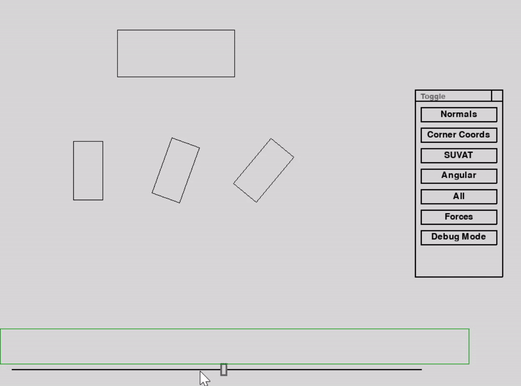
On the right is a tabbed sidebar containing controls for playing around with the sandbox. The user can add new objects with this, as well as pause or reset the simulation. The user can also graph variables over time to visualise their trajectories.
Within these tabs, you can see a range of sliders, labels, input boxes, buttons and others, each of which have been implemented as class objects.
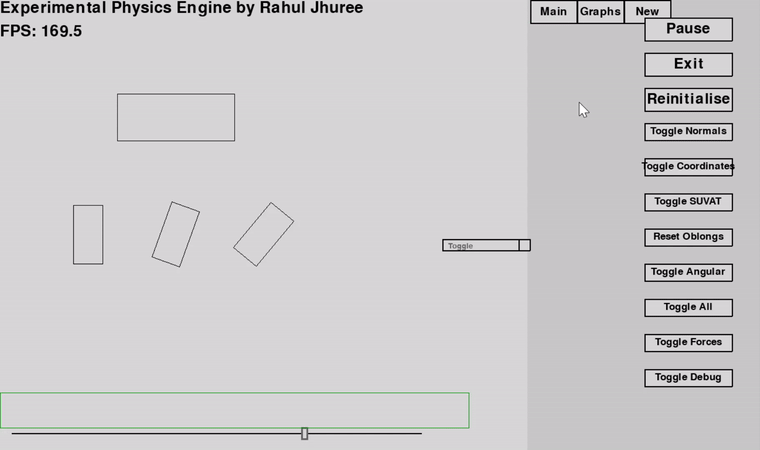
Both the objects in the simulation engine and the UI elements are class objects. This was necessary in a project like this because of the inherent complexity of this process.
Nearly all of these objects are event driven rather than procedural. Each object has its own draw and update method, which get called inside the main program loop every time the screen is redrawn and when the user uses the mouse and keyboard, respectively.
Leveraging Generative Design in Design for Additive Manufacturing (DfAM)
A drum synthesizer panel made using an Arduino, Raspberry Pi, and an IKEA drawer.
A solid mechanics simulation made in Python
Turning a discarded SNES console turned into a capable Linux machine
Building a small arcade machine powered by a Raspberry Pi